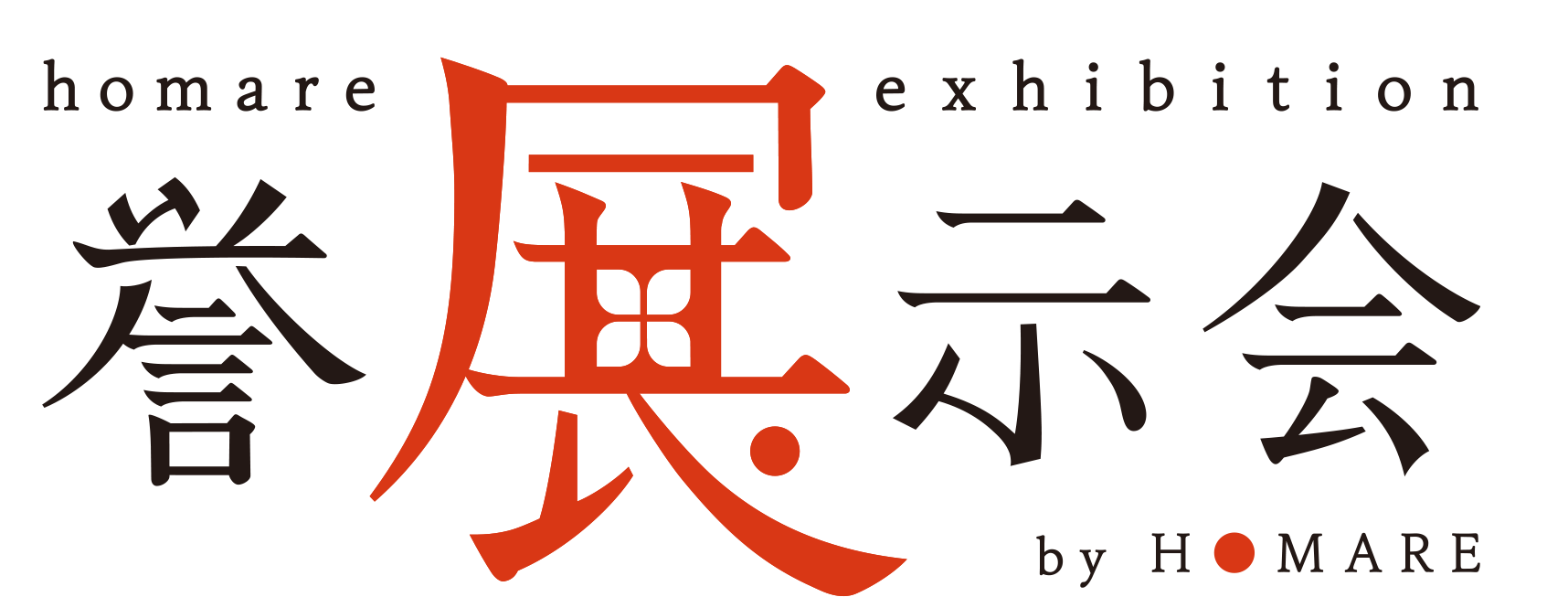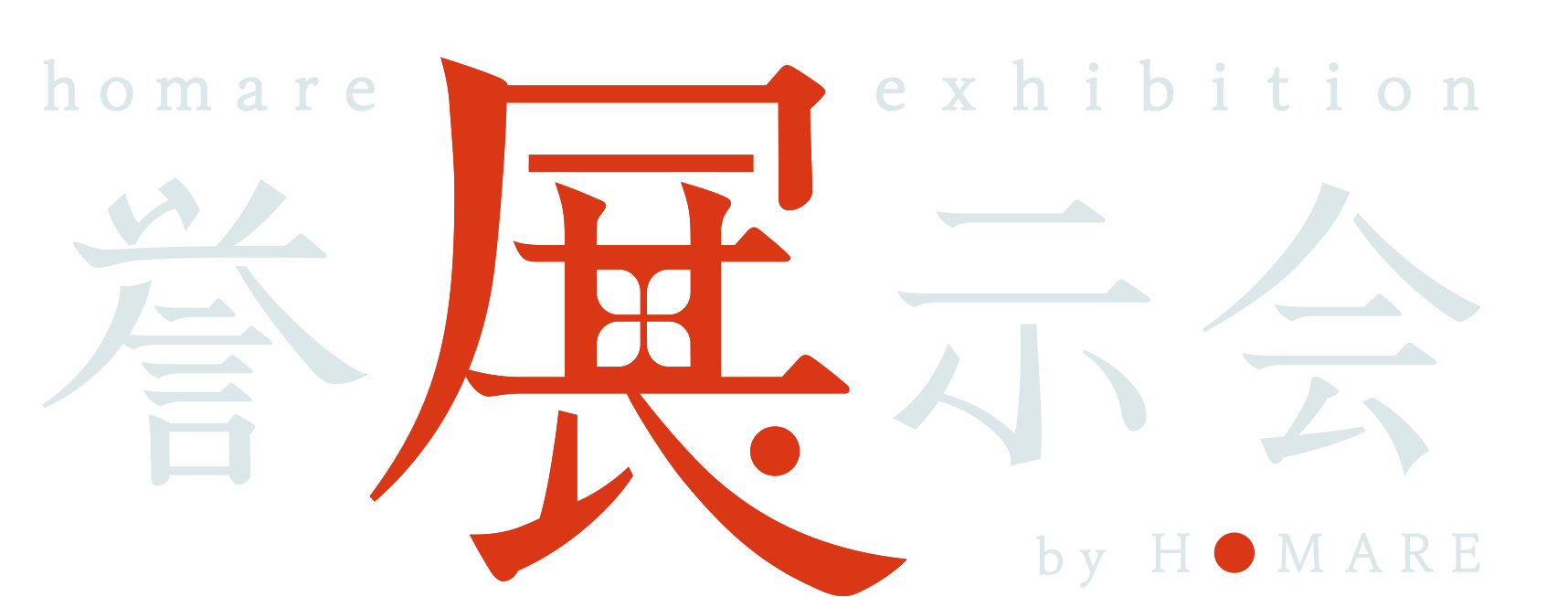InDesign
Print in the size you want according to your order.
Please turn off the double page spread setting and create the page size at the expanded size. 
Print in the size you want according to your order.
InDesign can create outlines for each character you specify, but this will change the spacing of the characters. To create an outline, select the text frames and outline them all. When doing so, make sure that the text frame you want to outline is not locked or grouped.
When outlining, there may be slight misalignment or distortion of special effects such as bordered text, so be sure to check the layout after outlining.
-
How to outline
"Format" menu → "Create Outlines (Graphics)"
-
How to check characters that have not yet been outlined
"Format" menu → "Find Font"
-
Checking the link status
You can check the link status of the placed data in the "Link" palette. After making sure that the link is correct, package the data and submit it. If there is no mark to the right of the file name, it can be output.
Other notes
If you have any text or other text that you don't want cut off, create it about 5mm inside the print size.
The resolution of any Photoshop images used (including those used in Illustrator) should be around 72-200 dpi at the actual size used.
Recommended storage format
Only native format (INDD format) is accepted. Please avoid submitting in InDesign compatible format (INX format).